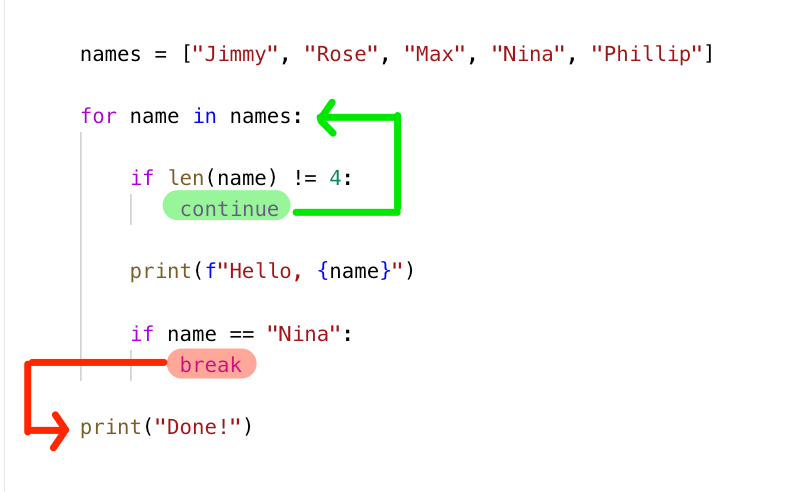(Optional) Break & Continue
break and continue allow you to control the flow of your loops. They’re a concept that beginners to Python tend to misunderstand.
This chapter won’t be covered in the course, but I recommend you bookmark it and come back to it later.
Using break
The break statement will completely break out of the current loop, meaning it won’t run any more of the statements contained inside of it.
>>> names = ["Rose", "Max", "Nina", "Phillip"]
>>> for name in names:
... print(f"Hello, {name}")
... if name == "Nina":
... break
...
Hello, Rose
Hello, Max
Hello, Nina
break completely breaks out of the loop.
Using continue
continue works a little differently. Instead, it goes back to the start of the loop, skipping over any other statements contained within the loop.
>>> for name in names:
... if name != "Nina":
... continue
... print(f"Hello, {name}")
...
Hello, Nina
continue continues to the start of the loop
break and continue visualized
What happens when we run the code from this Python file?
# Python file names.py
names = ["Jimmy", "Rose", "Max", "Nina", "Phillip"]
for name in names:
if len(name) != 4:
continue
print(f"Hello, {name}")
if name == "Nina":
break
print("Done!")
Results
(env) $ python names.py
Hello, Rose
Hello, Nina
Done!
Using break and continue in nested loops.
Remember, break and continue only work for the current loop. Even though I’ve been programming Python for years, this is something that still trips me up!
>>> names = ["Rose", "Max", "Nina"]
>>> target_letter = 'x'
>>> for name in names:
... print(f"{name} in outer loop")
... for char in name:
... if char == target_letter:
... print(f"Found {name} with letter: {target_letter}")
... print("breaking out of inner loop")
... break
...
Rose in outer loop
Max in outer loop
Found Max with letter: x
breaking out of inner loop
Nina in outer loop
>>>
break in the inner loop only breaks out of the inner loop! The outer loop continues to run.
Loop Control in while loops
You can also use break and continue in while loops. One common scenario is running a loop forever, until a certain condition is met.
>>> count = 0
>>> while True:
... count += 1
... if count == 5:
... print("Count reached")
... break
...
Count reached
Be careful that your condition will eventually be met, or else your program will get stuck in an infinite loop. For production use, it’s better to use asynchronous programming.